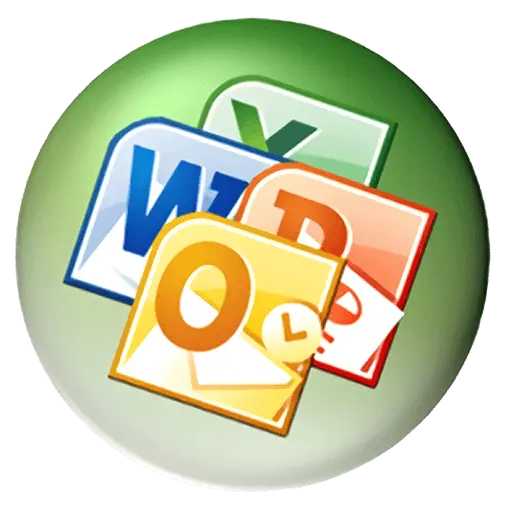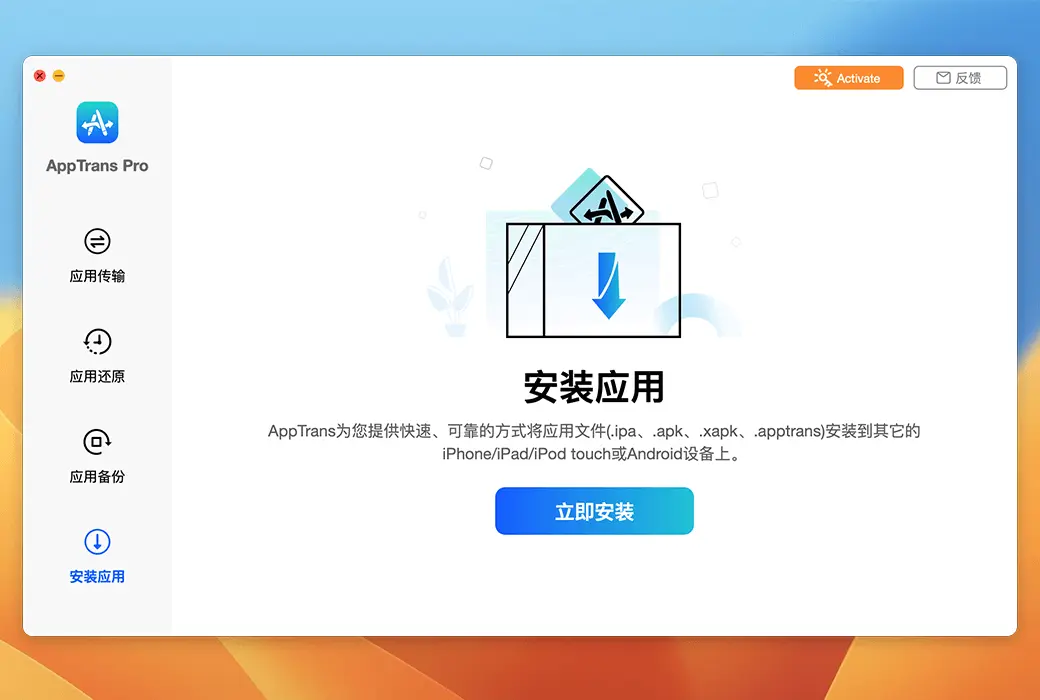You haven't signed in yet, you can have a better experience after signing in
 AppTrans Apple Android Mobile App Software Migration Backup Tool Software
AppTrans Apple Android Mobile App Software Migration Backup Tool Software

Activity Rules
1、Activity time:{{ info.groupon.start_at }} ~ {{ info.groupon.end_at }}。
1、Activity time:cease when sold out。
2、Validity period of the Group Buying:{{ info.groupon.expire_days * 24 }} hours。
3、Number of Group Buying:{{ info.groupon.need_count }}x。
Please Pay Attention
1、Teamwork process: Join/initiate a Group Buying and make a successful payment - Within the validity period, the number of team members meets the activity requirements - Group Buying succeeded!
2、If the number of participants cannot be met within the valid period, the group will fail, and the paid amount will be refunded in the original way.
3、The number of people required and the time of the event may vary among different products. Please pay attention to the rules of the event.
Your application can run smoothly and securely anytime, anywhere.
- Transfer WhatsApp and all applications on iPhone and Android phones.
- Move WhatsApp chats and files without deleting any data on the target phone.
- With just one click, you can back up, restore, and transfer all or any applications and application data you need.
- No need to jailbreak or root your phone. There is no risk of data loss or privacy breaches.
- A team of experts with 10 years of experience, trusted by over 1000000 users worldwide.
- Android ⇔ iOS WhatsApp Transfer
Transfer applications and WhatsApp on iPhone, iPad, Android, and computers.
- Easily restore from backup
View and restore application and WhatsApp data from Google Drive and iTunes backups.
- Backup applications as needed
Create backups of all applications and application data, or only create selected backups.
- Install the application onto a mobile device
Install. ipa,. apk, and. xapk files onto your iPhone/iPad/iPod touch or Android device.
- Simple and user-friendly
No technical skills required. Just a few clicks to transfer, restore, and backup your application.
A solution that meets all the application transmission needs you may have
Do you want to transfer all application data at once with a new phone? Do you want to move WhatsApp chat from your old Android phone to your new iPhone, or vice versa? Do you want to restore WhatsApp data from a Google Drive backup to your iPhone, or from an iTunes backup without erasing existing data? Do you need to back up your WhatsApp or other applications, as well as application data? Changed your phone number and would like to merge conversations from your old WhatsApp account into your new account? Easy to use! Now, you can use AppTrans with just one click.
WhatsApp and All Your Apps, directly from phone to phone
Whether you are migrating from Android to iOS or vice versa, LG to Samsung, or iPhone 8 to iPhone 12, you can always use all applications and application data, such as WhatsApp chat, game saves, etc. There is no tedious backup and recovery, they are directly transferred from one phone to another. You can also decide what content to transfer: all applications or the applications you want, applications and their data, or only transfer data. Do you know what's better? If you use WhatsApp on your new phone for a period of time, chats from your old phone will be merged into the current conversation. Therefore, you will have a complete chat record.
Backup your applications for peace of mind
Still feeling the pain of losing WhatsApp chat? Or, have you lost the saved game progress that you have invested dozens of hours in? The best way to avoid such disasters is to regularly backup. In fact, backup brings you more benefits. In addition to retrieving lost data, it also gives you the opportunity to reinstall applications that are no longer available in the app store. Don't like the new version of the application? Click to return to the old version. You can also batch migrate applications to a new phone by restoring backups In many cases, application backup is very helpful for everyone.
Why use AppTrans to backup applications?
- You decide which content to back up
AppTrans allows you to have complete control over the content to be backed up. If you need a full backup, you can save all the applications on your phone. Alternatively, just save the backup and restore time as well as the storage requirements.
- Backup WhatsApp locally
Encountering problems backing up WhatsApp to Google Drive or iCloud? Do you need to reinstall WhatsApp to fix it, but are you worried about losing your current chat history? never mind. Now, you can first use AppTrans to backup WhatsApp data to your computer and then safely reinstall it.
- 100% safe and reliable
All backups created using AppTrans are stored on your own local computer. There is no need to convert data through the Internet or use cloud services, so your personal information will never fall into the wrong hands.
- More free storage space
Compared to the limited free storage space of Google Drive or iCloud, your computer has the entire hard drive for you to store backups without additional payment. If you wish, you can even store them on an external hard drive. No longer worry about storage limitations.
Fully restore WhatsApp and other applications as per your request
To provide you with a higher chance of recovering lost data, AppTrans covers three types of backups: iTunes backup, Google Drive WhatsApp backup, and AppTrans backup. It even broke the system limitation of backing up and restoring WhatsApp data from Google Drive to iPhone. You can preview the data and files included in the backup, and then restore the exact content you need. All other content on the phone will remain unchanged, such as photos, contacts, messages, etc. There is no risk of data loss.
Simply click to install IPA or APK files onto your phone
Do I need to install apps that are not available in the app store? AppTrans will be helpful. As long as you have IPA, APK, or XAPK files, you can install them on your iPhone or Android phone with just one click. On the contrary, you can also export your favorite applications from iOS/Android devices to your computer. Each application and its data are saved in a separate folder. Therefore, you can easily install them on other phones/tablets, even if they have been removed from the app store. Alternatively, if you do not like the latest update, please smoothly roll back to the old version.

Official website:https://www.imobie.com/apptrans/
Download Center:https://apptrans.apsgo.cn
Backup Download:N/A
Delivery time:24-hour automatic shipping
Operating Platform:Windows、macOS
Interface language:Supports English interface display and multiple language options. (Simplified Chinese requires modification of root directory, language file package - limited to macOS system)
Update Description:The 1-year version supports 1-year updates and usage, while the lifetime version supports lifetime updates and upgrades.
Trial before purchase:Free trial is available before purchase.
How to receive goods:After purchase, the activation information will be sent to the email address at the time of placing the order, and the corresponding product activation code can be viewed in the personal center, My Orders.
Number of devices:Can install 1 computer and support 5 devices.
Replace computer:Uninstall the original computer and activate the new computer.
Activation guidance:To be added.
Special note:To be added.
reference material:https://www.imobie.com/faq/license-issues-faqs.htm

Any question
{{ app.qa.openQa.Q.title }}